Table of contents
Share this article
CRM Software
CRM software manages and analyzes business contact and customer information by storing and organizing it effectively. Sales, marketing, and customer service teams use the CRM platform to automate the gathering and structuring of data related to customers, leads, partners, and crucial business relationships.
The processes and systems that help improve a business’s relationships with their contacts may also be called customer relationship management..
Below, we have scored and ranked some of the top CRM solutions in the market. Each has its own unique features and functions that make them best suited to various use cases.
HubSpot Sales Hub: Best for integrations
Zoho CRM: Best for decentralized teams
Shape CRM: Best for flexibility
Pipedrive: Best for pipeline management and optimization
Salesforce Sales Cloud: Best CRM for enterprises
Oracle NetSuite CRM: Best all-in-one solution
Insightly CRM: Best for easy-to-read analytics and reporting
Keap CRM: Best for sales and marketing synergy
Copper CRM Best for security
ClickUp: Best for project management
Less Annoying CRM: BBest for simplicity
Featured partners
Projects
Our top 11 CRM recommendations
| CRM Platform | Expert Score | Best for | Key Features | Free Trial | Free Version | Action |
|---|---|---|---|---|---|---|
 HubSpot Sales Hub | 4.5 | Best for integrations |
| |||
 Zoho CRM | 4.5 | Best for decentralized teams |
| |||
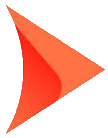 Shape CRM | 4.4 | Best for flexibility |
| |||
 Pipedrive | 4.2 | Best for pipeline management and optimization |
| |||
 Salesforce Sales Cloud | 4 | Best CRM for enterprises |
| |||
 Oracle Netsuite CRM | 4 | Best all-in-one solutions |
| |||
 Insightly | 3.9 | Best for easy-to-read analytics and reporting |
| |||
 Keap | 3.8 | Best for sales and marketing synergy |
| |||
 Copper CRM | 4 | Best for security |
| |||
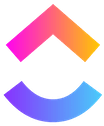 ClickUp | 3.8 | Best for project management |
| |||
 Less Annoying CRM | 3.5 | Best for simplicity |
|
* Scores and recommendations are based on expert analysis and user reviews
HubSpot Sales Hub- Best for integrations
Pros
- One of the most trusted names in the industry
- First-class automation and integration options
- CRM, email marketing, and website management in one place
- Free plan
Cons
- Higher-end cost structure for paid plans and added tools
- Best for use cases that need more than just CRM software
Why I chose HubSpot Sales Hub- Best for integrations
HubSpot Sales Hub is recommended as the best CRM for integration options due to its unparalleled ease of integration, free offerings, and a user-friendly platform that simplifies complex processes. It’s the ideal choice for businesses that value a cohesive, interconnected suite of tools to streamline their operations.
- HubSpot’s CRM earned near-perfect scores across the board, boasting a 95.83/100 for both API availability and integration ease, and a 100/100 for the breadth of native add-ons and third-party integrations.
- The ‘no contract required’ policy and free plan make the platform a rarity among competitors. This approach democratizes access to powerful CRM tools, and makes it an attractive option for businesses of all sizes.
While Salesforce is often lauded for its extensive feature set and scalability, HubSpot Sales Hub is the go-to for businesses prioritizing ease of integration and user-friendly experiences. It’s particularly well-suited for companies that leverage a wide array of tools and require a CRM that can integrate with them.
Zoho CRM – Best for decentralized teams
Pros
- Remote-first functionality and support
- Amble collaboration tools for decentralized teams
- Additional tool sets for other critical business needs
Cons
- Free/low-cost plans have reduced functionality
Why I chose Zoho CRM – Best for decentralized teams
Zoho CRM is best for decentralized teams because it delivers a combination of flexibility, connectivity, and comprehensive features that are unmatched in the market. Its high scores in collaboration tools and mobile app functionality are not just numbers—they reflect a real-world efficacy that decentralized teams can rely on..
- Zoho CRM scores an impressive 96/100 in advanced features, with perfect scores in multi-channel support and collaboration tools, essential for decentralized teams. Its ability to provide customer geo-location features and VOIP support further cements its position as the go-to CRM for teams operating remotely.
- TAdditionally, Zoho offers a more seamless experience across all devices compared to competitors.
Zoho’s AI-powered Sales Assistant, Zia, offers smart sales forecasting, crucial for coordinating dispersed teams. SalesSignals keeps teams in sync with real-time, multi-channel notifications. Blueprint guides remote teams through each deal stage, providing process clarity. Zoho’s unique multi-channel support covers everything from email to social media, ensuring all team interactions are captured, irrespective of location..
Shape CRM – Best for flexibility
Pros
- User-friendly interface
- Onboarding and training webinars offered daily
- Prioritized list views
- Industry-specific modules
- Flat fee
Cons
- eSignature functionality could be improved
- Higher price point
Why I chose Shape CRM – Best for flexibility
Shape CRM’s design philosophy centers around user-driven customization. This approach is evident in its intuitive interface, which allows users to easily modify and adapt the platform to their specific needs, enhancing the overall user experience beyond standard CRM offerings.
- It offers a compelling blend of industry-specific features, making it a top pick for businesses with specialized needs. And, it has all the bells and whistles. Scoring high in advanced features (not an easy feat), it offers a dedicated dialer that can be considered a full VoIP system, an AI chatbot and assistant, and geo-location integration options.
- Its flexibility also makes it a top choice for specific industries. Unlike many CRM systems that offer rigid, one-size-fits-all solutions, Shape CRM provides a highly customizable platform.
- Shape CRM’s flexibility extends to its comprehensive automation tools for sales and marketing processes. These tools help automate repetitive tasks, increase productivity, and focus on high-quality leads. Its customizable workflows and task management capabilities make it easier to keep track of customer interactions and internal operations, ensuring efficient resource allocation and improved business outcomes.
Comparatively, Zoho CRM also offers significant flexibility with its extensive customization options and a wide range of integrations. However, Shape CRM provides a more specialized approach with industry-specific templates and features designed to meet the unique needs of different sectors. Additionally, Shape CRM’s integration of communication tools, such as built-in call, text, and email functionalities, streamlines customer interactions and reduces the need for multiple systems.
Pipedrive – Best for pipeline management and optimization
Pros
- AI-powered lead tracking
- Helps teams focus their energy on more effective efforts
- Approachable interface
Cons
- Not as valuable for teams with existing, well-refined lead pipelines
Why I chose Pipedrive – Best for pipeline management and optimization
Pipedrive is best for businesses that prioritize sales process optimization. Its intuitive design, combined with powerful automation and analytics, makes it an ideal tool for sales teams to streamline their workflows. Pipedrive’s visual sales pipeline breathes life into deal progression, streamlining the sales process in a digestible, visual format. Complemented by comprehensive Sales Reporting, users glean valuable insights into performance trends. With seamless Email Integration, tracking correspondence and automating follow-ups becomes effortless. Pipedrive’s Activity and Goal Tracking further keep sales efforts aligned, optimizing pipeline progress. For businesses seeking a clear view and control over their sales pipeline, Pipedrive has the right formula, making it a top recommendation in the CRM domain.
- Pipedrive’s overall score of 83.3 out of 100, with a 4.2-star rating, is a testament to its balanced performance across various criteria. It excels in core features like sales pipeline, task automation, and email integration, which are pivotal for effective CRM functionality.
- Compared to other CRMs like Salesforce or HubSpot, Pipedrive is more accessible and less complex, making it ideal for small to medium-sized businesses or teams that require a straightforward, efficient sales process without the need for extensive customization or complex integrations.
- Pipedrive is designed to help teams make the most of their leads, and focus on the ones most likely to convert. It does this through a variety of non-conventional CRM capabilities, including AI analytics, intelligence software, and prescriptive data insights.
- The interface is also carefully crafted to present the most relevant information in a visual, easy-to-digest manner. Properly implemented, Pipedrive can dramatically reduce the number of leads that slip through the cracks, and the number of dead ends chased by sales staff.
- Recent additions include improved AI analytics and more third-party integrations.
For more information on Pipedrive, check out Pipedrive Product Updates and Pipedrive Community.
Salesforce Sales Cloud – Best for enterprises
Pros
- Extensive integrations
- Enterprise-level software functionality for small teams
- Can be configured to almost any situation
Cons
- Mid-to-high pricing
- Complex implementation
Why I chose Salesforce Sales Cloud – Best for enterprises
Salesforce is a market leader for a reason: it offers a comprehensive suite of advanced tools designed to adapt and grow alongside businesses. While the company offers solutions for businesses at every level, it is particularly well suited in areas crucial for enterprise-level operation. The AppExchange marketplace further enhances this flexibility, providing access to thousands of third-party applications that extend functionality beyond native features. This dynamic ecosystem, coupled with frequent updates and a large community of users and developers, helps Salesforce maintain its competitive edge.
NetSuite does integrate CRM with ERP, financials, and e-commerce capabilities, making it a solid choice for product-driven companies. However, Salesforce’s cloud-first approach means you benefit from frequent updates and a dynamic platform that evolves with your business. Salesforce’s clear and flexible pricing tiers also simplify budgeting and planning, unlike NetSuite’s less transparent pricing.
Oracle NetSuite CRM – Best all-in-one solution
Pros
- Most comprehensive business tool on the list
- Full-fledged ERP capabilities
- 360-degree customer view
- Scalability and flexibility
Cons
- Higher-end pricing
- No standalone CRM option
Why I chose Oracle NetSuite CRM – Best all-in-one solution
Oracle NetSuite CRM is as comprehensive as it gets. It’s a remarkably versatile tool, particularly for businesses seeking an all-in-one cloud solution that integrates CRM with financials, e-commerce, and more..
Compared with Pipedrive, NetSuite offers far better functionality. Pipedrive is favored for its ease of use and value for money, particularly for small to medium-sized businesses focusing on sales pipeline management. However, it lacks the depth of features offered by NetSuite, particularly in areas like inventory management and financials, which are crucial for larger or more complex businesses .
Insightly CRM – Best for easy-to-read analytics and reporting
Pros
- Vast analytics and visualization options
- Robust automation tools
- Project management functionality
Cons
- Not as intuitive or easy to deploy as some tools
Why I chose Insightly CRM – Best for easy-to-read analytics and reporting
Insightly’s design philosophy in its reporting and analytics features emphasizes simplicity and clarity. The platform allows users to easily create and customize reports, offering an experience that reduces the complexity often associated with data analysis.
However, compared to competitors like Salesforce or Oracle NetSuite, Insightly’s advanced features like AI analytics and VOIP capabilities could be further developed. While it offers a solid foundation in CRM functionalities, expanding these advanced features could enhance its appeal to larger businesses or those with more complex CRM needs.
Keap CRM – Best for sales-marketing synergyn
Pros
- Sales and marketing automation
- Helps small teams accomplish more
- Easy to use
Cons
- May not be the right fit for larger, more complex workflows
Why I chose Keap CRM – Best for sales-marketing synergyn
HubSpot has certainly made a name for itself in the CRM world, particularly when it comes to marketing automation. However, Keap steps up the game by offering a deeper integration between sales and marketing functions.
The unified nature of Keap’s platform is a big plus. It allows for easier navigation and quicker setup, which can be a real time-saver. For businesses looking to bring their sales and marketing operations into harmony, Keap offers a straightforward path to achieving that goal.
Copper CRM – Best for security
Pros
- Unparalleled Google Workspace compatibility
- End-user simplicity
- Security safeguards
Cons
- Fewer non-Google integrations
- Not optimal for organizations built on Office 365
Why I chose Copper CRM – Best for security
Larger, more established organizations often rely on Microsoft’s suite of apps and platforms to ensure secure collaboration. But Google Workspace is often a much more familiar space for newer brands with younger staff (many of whom used Gmail and Gsuite for their personal accounts). And Copper CRM is unmatched when it comes to Google Workspace interoperability.
Depending on your use case, your current workflow, and the level of tech literacy in your organization, Copper CRM could very well be the fastest time-to-value option available.
ClickUp – Best for project management
Pros
- First-rate CRM tool with first-rate PM functionality
- Competitive pricing
- Bonus features include real-time reporting, companion mobile app, and more
Cons
- Requires a bit more training and onboarding to implement
Why I chose ClickUp – Best for project management
ClickUp stands out for its integration of project management tools with CRM functionalities. This combination offers a unique value proposition for businesses seeking to unify their project workflows and customer relationship management within a single platform.
ClickUp’s approach differs significantly from specialized CRM tools like Salesforce and HubSpot. Salesforce, a leader in the CRM sector, provides comprehensive features for sales, marketing, and customer service. It excels in customization, data analytics, and third-party integrations through its AppExchange ecosystem. Salesforce is particularly well-suited for large enterprises with complex requirements and substantial budgets. However, its extensive feature set comes with higher costs and a steeper learning curve, often requiring dedicated resources for effective implementation.
Less Annoying CRM – Best for companies on a budget
Pros
- Easy to deploy
- Easy to use
- Lower-end cost
Cons
- Limited pre-built functionality
- Smaller integration library compared to competitors
Why I chose Less Annoying CRM – Best for companies on a budget
In the grand scheme of CRM software, Less Annoying CRM might seem overshadowed by giants like Salesforce and NetSuite, but it excels in its simplicity and affordability, particularly for small businesses. While Salesforce and NetSuite offer extensive features, they also come with higher complexity and costs that can be prohibitive for smaller enterprises. Less Annoying CRM focuses on delivering an intuitive, easy-to-use platform without the unnecessary frills, making it a strong contender for businesses looking for straightforward solutions.
For those who find Salesforce’s vast array of features and customization options daunting or NetSuite’s ERP integration excessive, Less Annoying CRM presents a simpler, more manageable alternative. It provides the necessary tools to maintain customer relationships effectively, without the hassle and expense of more extensive systems. This focus on simplicity and affordability makes Less Annoying CRM a refreshing choice in the crowded CRM space.

1CRM
Leave a ReviewFounded in 1997 and headquartered in Victoria, Canada, 1CRM develops an eponymous customer relationship management (CRM) tool. The 1CRM system helps its clients provide better online information to their customers while streamlining internal business processes and improving their cost model. 1CRM offers both an on-premise solution and a cloud-based service
Learn More About 1CRM
4Degrees
Leave a Review4Degrees is a cloud-based customer relationship management (CRM) solution, which helps businesses leverage their relationships. 4Degrees integrates into email, calendar, and a number of third party data sources to automatically populate a team's relationship network, minimize data entry about the people and companies in that network, and suggests ways to engage that network over time.
Learn More About 4Degrees
Aarialife Technologies - A Zoho CRM Provider
Leave a ReviewAarialife is a Zoho Premium Partner and has the knowledge, skills, and competency to consult and help implement a highly-customized solution to meet various customer's business and sales automation needs, while suggesting leading practices.
Learn More About Aarialife Technologies
Accelo
Leave a ReviewAccelo is a comprehensive Professional Services Automation (PSA) platform designed to help service organizations streamline operations, manage projects, and improve profitability. By centralizing business processes, it provides full visibility, real-time insights, and automation, helping teams deliver work more efficiently and detect issues early. Accelo supports scalability and enables growth with integrated solutions for project, client, and financial management from quote-to-cash.
Learn More About Accelo
5day.io
Leave a ReviewAffinaquest is a full-featured customer relationship management (CRM) system built specifically for nonprofit organizations.
Learn More About Affinaquest
Affinity
Leave a ReviewAffinity is a relationship intelligence platform enabling teams to leverage their network and close deals. Using patent-pending technology, Affinity allows teams to manage relationships by auto-populating the pipeline and allowing introductions to decision makers.
Learn More About Affinity
AgencyBloc
Leave a ReviewAgencyBloc is an agency management system that helps life and health insurance agencies grow their business by organizing and automating their operations using a combination of an industry-specific CRM, commissions processing, and integrated marketing automation. AgencyBloc’s mission is to provide powerful solutions by making the convoluted straightforward.
Learn More About AgencyBloc
AgentCubed
Leave a ReviewAgentCubed was developed as a lead management tool as well as a customer relationship management (CRM) solution for the insurance industry. It offers three different cloud-based products that cater to the needs of either agents, agencies, or call centers. AgentCubed provides free product demos, and its agency and call center solutions can be customized to the specific needs of the client depending on how many individuals will be using the system.
Learn More About AgentCubed
Agile CRM
Leave a ReviewWith Agile CRM, it is possible to engage your sales force like never before by treating sales like a game. Features include custom leader boards, real-time alerts and advanced sales metrics. Track each and every key performance indicator (KPI) with cohort analysis, conversion reports and advanced analytics. Know your customer’s profile, social presence, web activity and track every interaction through a neatly arranged timeline tracking the customer’s journey
Learn More About Agile CRMKey CRM features to consider for your use case
While there are certainly software solutions that are objectively “bad,” the majority of options in any given vertical will be valued by how well they satisfy the intended use case. Trying to apply the tool outside the parameters it was designed for may fail to meet expectations, but that does not necessarily mean the software itself is of poor quality. It’s just a bad match.
Below are some core areas of concern for CRM consumers to consider when shopping around to help them find a tool that aligns with their needs. The Different Types of Roles & Responsibilities in a CRM
Contact management
For CRM tools, the most foundational functionality is that of collecting and organizing contact information. At the very least, it needs to be a step up from simply dumping leads into a spreadsheet only to immediately be forgotten. Spreadsheets have their place, but they aren’t optimized for automation or to serve as living records. If a CRM can’t improve on manual data entry, manual data scrubbing, and manual retrieval, then it’s just Excel with extra steps.
Contact management features in CRM and sales software, it should be noted, vary widely from system to system. But the common upgrades to functionality will likely look familiar to anyone who’s been using digital devices in the past two decades:
- Automated data importing
- Data export flexibility (via EDI, CSV, or other formats)
- Integrations with other platforms, apps, and databases
- Filters and search functions
- Analytics and reporting functions
Communication records
By now, nearly everyone is familiar with the “This call may be recorded for quality assurance purposes” line spoken to customers calling in to a business for support. Having a record of customer/client/lead interactions can be indispensable. And not just for maintaining excellent service, either.
Using recorded calls, chats, and other communication, businesses can achieve a multitude of important objectives, including:
- Improving effectiveness of staff training, onboarding, company policies, and more
- Compiling data for analytics (which can help identify patterns, predict trends, and even recommend strategies)
- Providing evidence to help navigate legal concerns and protect against loss
If benefits like these factor into your CRM and sales software choices, then be aware that some software includes functionality to support it, while some does not.
Integrations
Implementing new software systems can be difficult, and onboarding users only becomes more problematic when the system doesn’t play well with existing solutions in the workflow.
Some CRMs are built as part of a larger platform of business solutions, and are intended to be used as a holistic unit. This is a bit of a trade-off, and some cost-benefit evaluations will be needed to determine if a complete workflow overhaul will net positive or negative returns for the trouble.
However, if maintaining the stability and functionality of other systems is of equal importance, then finding a CRM software that can integrate with them successfully is critical. Depending on what integrations are needed, there may be plug-ins or add-ons available already to users of the tool.
For less common integrations, some more code-heavy API customization may be necessary. In these cases, it’s a good idea to ask which side of the client-vendor partnership will be building the integration.
What should be avoided is the addition of a CRM that only further complicates workflows and requires additional manual processes to hold the system together.
Marketing automation
Marketing automation is a specific example of the integration concerns above, but it merits its own spot on this list due to the amount of overlap between marketing and sales efforts. Like other sales-adjacent functions, there are a lot of advantages to having the CRM trigger automatic tasks such as sending confirmation emails, email nurture campaigns, and more.
Worst-case scenario, similar to what’s mentioned above, is that the new CRM complicates already existing processes, rather than integrating or replacing them. If your CRM or sales software adds another step in the process of, for example, sending outreach emails because staff members have to manually dig for contact info in the database, that’s a net loss.
At the very least, the CRM should leave any existing processes intact and unhindered. Most likely, however, your organization will benefit from some form of integration, or a CRM that includes marketing automation features natively.
Quotes and invoicing
Next in line for important functions in the sales process that may or may not be handled by sales team members are financials, such as quotes, invoices, and other AP/AR responsibilities. The same philosophy applies here as above. If an all-in-one solution upgrades your workflow, prioritize that aspect in your research.
If integration will suffice, then double-check with vendors for the specific platforms you need to be interoperable. Even if your current process is efficient enough currently, be sure that the CRM software doesn’t create additional headaches for anyone in the workflow.
Data privacy
Cybersecurity is, arguably, a priority for every organization (or, at least it should be). Some verticals deal with higher risk than others, however, and may need additional security protocols for their CRM to protect themselves or even to comply with industry mandates.
This is one that may require consulting with IT, InfoSec, or other I&O staff in the organization. Many of the technical details that factor into whether or not a CRM software is sufficiently secure may be outside the expertise of anyone without a background in computer systems, and it’s not one to leave to chance.
Check with internal SMEs, and leverage their experience to further vet your shortlist of CRMs. It may even be worthwhile to have a 3rd-party vendor risk assessment done for any that meet all other criteria, just to cover your bases.
Project management
This list of supplemental functions that might be relevant would be pretty long if it were comprehensive. All-in-one systems, analytics and reporting, ease of use, pipeline management, and many more might fit here. Many of these have been touched on above, and others are likely known quantities already.
So instead, this part of the list will finish with one final consideration: project management.
Organizations that have, until now, used less formalized workflow processes may not realize how much of an upgrade a well-designed project management strategy can be. As teams grow, workloads become heavier, and processes become more intricate and complex, tracking things on paper proves a substantial challenge.
With effective implementation, project management tools can provide visibility and accountability across the board. Better still, it can help staff achieve greater levels of autonomy by giving them the tools needed to stay organized and on top of their responsibilities. Some CRM and sales software tools include project management (PM) features in their toolset, while others can integrate with popular platforms via APIs. Either way, for any team larger than a handful of employees, it’s worth discussing the potential value a CRM with PM enablement might bring to the table.
Choosing the right CRM and sales software
After diving into the world of CRM solutions, you’ve likely noticed there’s no shortage of options. This abundance is actually a good thing – it means you have the flexibility to find a CRM that fits your business like a glove, whether you’re running a small startup or managing a large company. If you’re a small business owner, you might be looking for something straightforward and budget-friendly. On the other hand, if you’re at the helm of a larger company, you might need a CRM with all the bells and whistles – think advanced features and seamless integrations with your existing tech stack.
